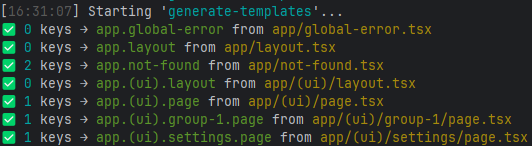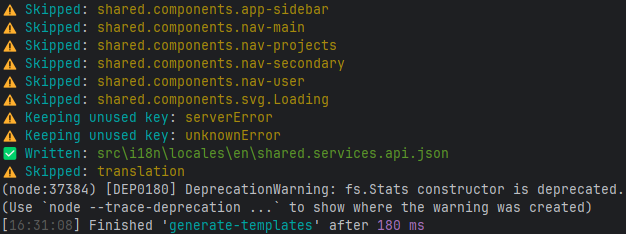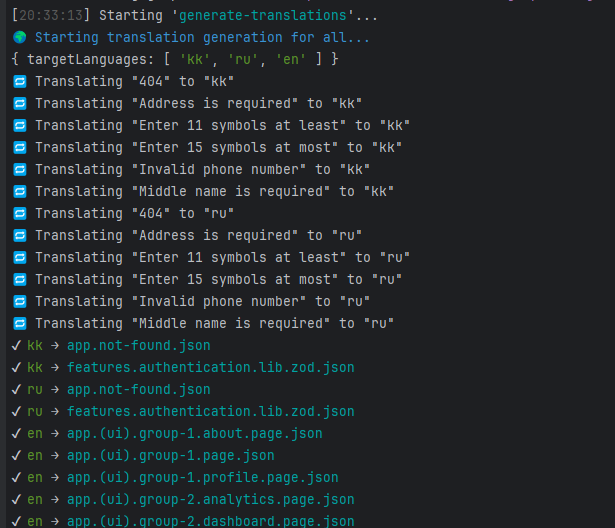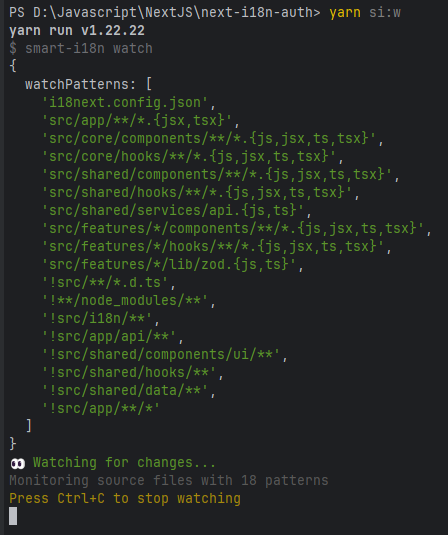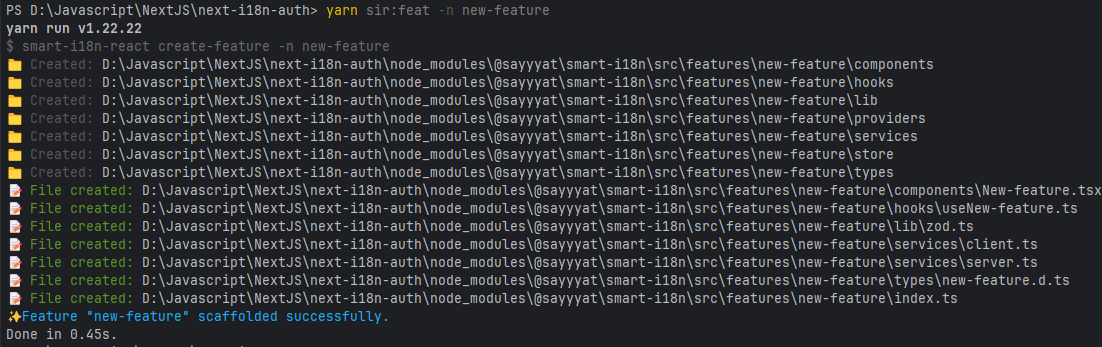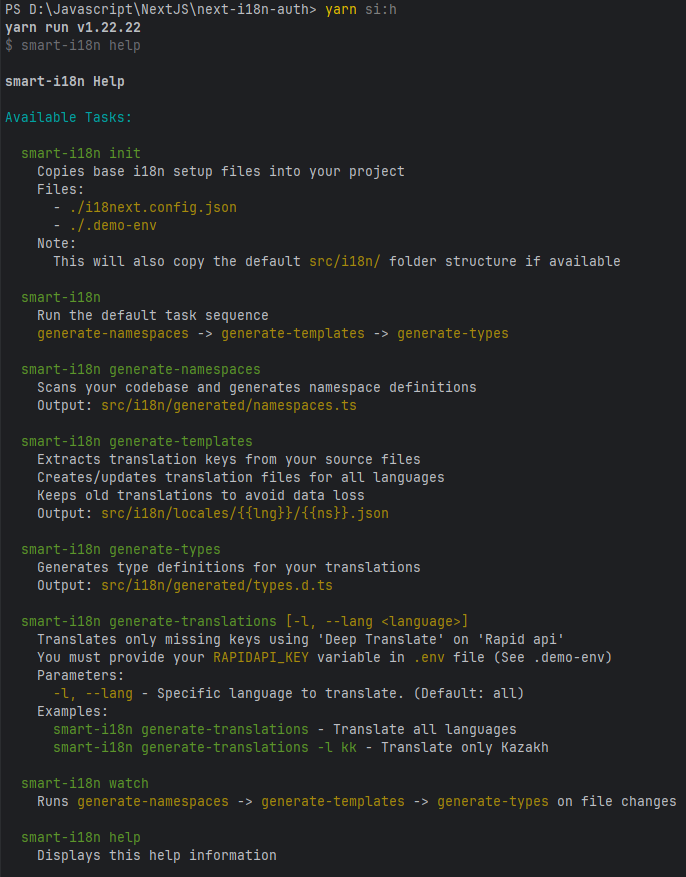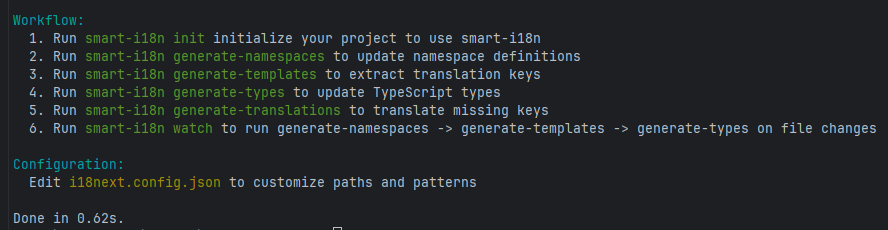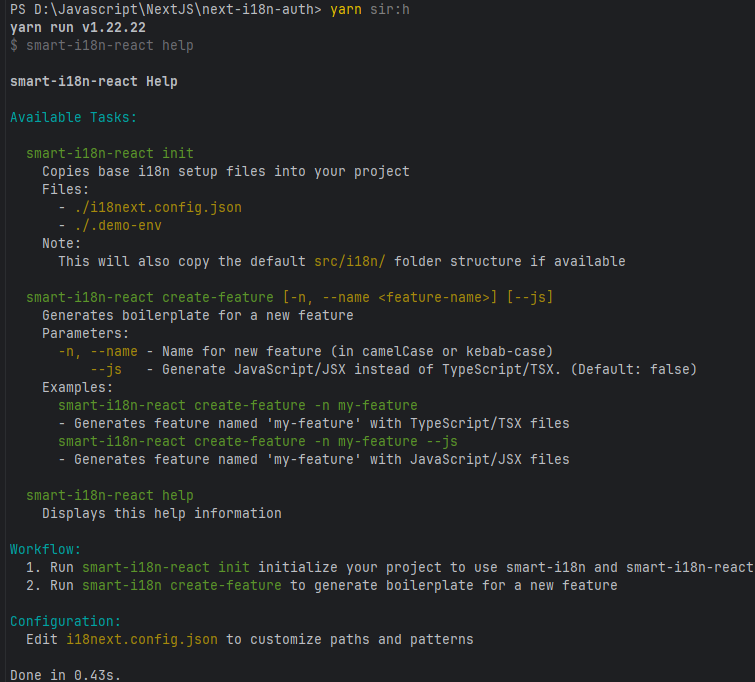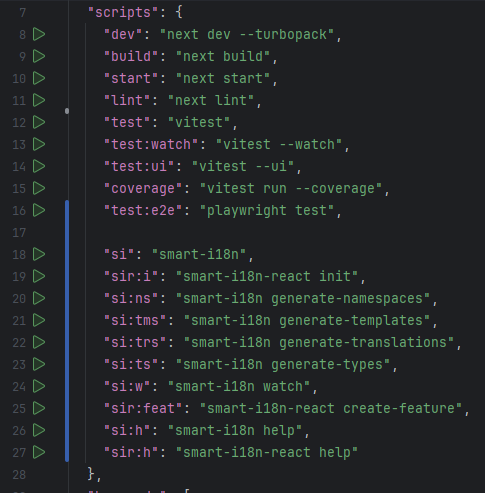next-i18n-auth
Next-i18n-auth
Automation Scripts Documentation
Overview
The Next-i18n-auth system is a comprehensive internationalization (i18n) toolkit that streamlines translation management in large-scale Next.js applications. It automates namespace generation, key extraction, translation updates, and TypeScript typing — all powered by a Gulp-based workflow.
How to Use the Gulp Tasks
Note: See the following libraries for more information about the Gulp scripts.
@sayyyat/smart-i18n— The core CLI engine that provides scanning, merging, and type generation.@sayyyat/smart-i18n-react— Feature-scaffolding CLI tool that integrates smart-i18n into React/Next.js projects with zero configs.
Key Features
1. Automatic Namespace and Key Generation
- The system automatically generates namespaces and translation keys by scanning the source code, ensuring easy maintenance and scalability without manually defining each translation key.
2. Translation File Management
- Translation Files: Stores translations for each language in JSON files (e.g.,
src/i18n/locales/{language}/{namespace}.json). - Automatic Merging: New translation keys are automatically merged with existing ones, preserving previously added translations.
- Configurable Cleanup: By default, unused keys are removed during scanning. To retain explicitly declared but unused keys — such as backend error messages — set
"keepUnusedKeys": truein the config.
3. Dynamic Translation Generation
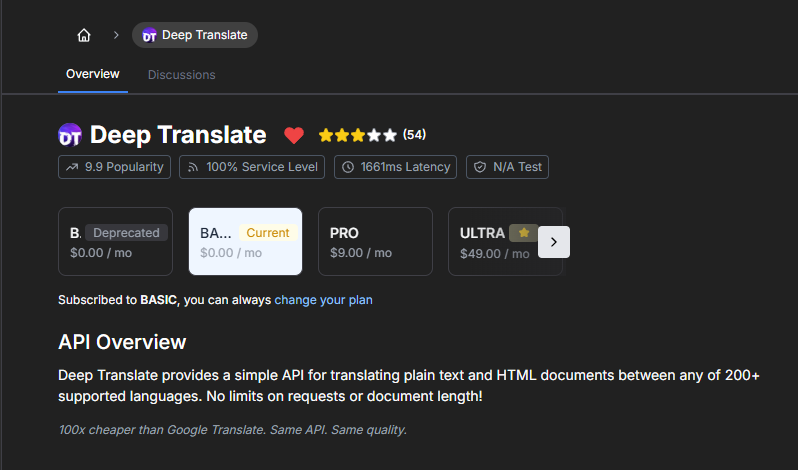
- Missing translations are detected and fetched using the * *Deep Translate API** from RapidAPI. This ensures that even new translations are automatically populated without manual intervention.
4. TypeScript Integration
- The system integrates TypeScript to provide type safety for translations. The generated types ensure that only valid keys are used in the codebase, preventing errors and increasing code reliability.
Available Gulp Tasks
1. smart-i18n (default task)
-
Runs the following tasks in order:
smart-i18n generate-namespaces: Scans the codebase and generates namespace definitions.smart-i18n generate-templates: Extracts translation keys and updates the translation files.smart-i18n generate-types: Generates TypeScript types for translations.
2. smart-i18n generate-namespaces
- Scans the codebase for translation keys and generates namespace definitions.
- Output:
src/i18n/generated/namespaces.ts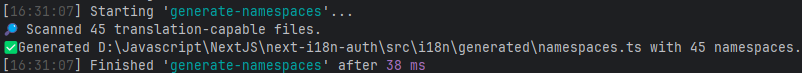
3. smart-i18n generate-templates
- Extracts translation keys from source files and creates or updates translation files for all languages.
- Output:
src/i18n/locales//.json
-
Features:
- Avoids data loss by preserving old translations.
- Ensures the safe addition of new translations without removing existing ones.
Note: See translation section for more information about the translation keys and organization.
4. smart-i18n generate-types
- Generates TypeScript types for your translations.
- Output:
src/i18n/generated/types.d.ts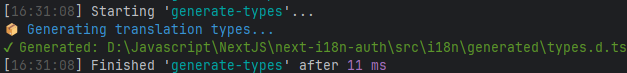
5. smart-i18n generate-translations [-l, --lang <language>]
- Translates only the missing keys using the Deep Translate API from RapidAPI.
-
Parameters:
-l, --lang: Specifies the language to translate (Default: all).
-
Example:
smart-i18n generate-translations -l kk- Translates only the Kazakh language.smart-i18n generate-translations- Translates all languages.
6. smart-i18n watch
-
Automatically runs the following tasks when source files or translation files change:
smart-i18n generate-namespacessmart-i18n generate-templatessmart-i18n generate-types
-
Watches for changes in:
- Source files (e.g., JSX/TSX files in the codebase).
- Translation files in
src/i18n/locales.
7. smart-i18n-react create-feature [-n, --name <feature-name>] [--js]
- Generates boilerplate for a new feature in your application.
-
Parameters:
-n, --name: The name of the new feature (in camelCase or kebab-case). [required]--js: Optionally generates JavaScript/JSX files instead of TypeScript/TSX. (Default: false)
-
Example:
smart-i18n-react create-feature -n new-feature- Generates a new feature with TypeScript/TSX files.smart-i18n-react create-feature -n new-feature --js- Generates the feature with JavaScript/JSX files.
8. smart-i18n help
- Displays the available tasks and their descriptions via
smart-i18n.
9. smart-i18n-react help
- Displays the available tasks and their descriptions via
smart-i18n-react.
💡 Tip: It’s recommended to run
smart-i18n(default task) before each deployment to ensure that your namespaces, templates, and types are fully synced.
Workflow
- Namespace Generation: Run
smart-i18n generate-namespacesto scan your codebase and update namespace definitions. - Key Extraction: Run
smart-i18n generate-templatesto extract new translation keys from your codebase. - Type Generation: Run
smart-i18n generate-typesto generate TypeScript types for the translations. - Translation: Run
smart-i18n generate-translationsto automatically translate missing keys. - Watching: Use
smart-i18n watchto monitor file changes and regenerate namespaces, templates, and types automatically. - Feature Creation: Use
smart-i18n-react create-featureto create a new feature with the necessary boilerplate.
Note See Script aliases to see mapped shortcuts.
Configuration
i18next.config.json
This is the configuration file used by the Next-i18n-auth system to define how translations should be managed.
{
// Path to your i18n configuration file
"configFilePath": "src/i18n/lib/config.ts",
// Directory where all translation files are stored
"localesDirectory": "src/i18n/locales",
// Path for generated namespaces
"generatedNamespacesPath": "src/i18n/generated/namespaces.ts",
// Path for generated TypeScript types
"generatedTypesPath": "src/i18n/generated/types.d.ts",
// Whether to preserve or remove unused keys
"keepUnusedKeys": true,
// Patterns for files to include in the translation process
"includePatterns": [
"src/app/**/*.{jsx,tsx}",
"src/core/components/**/*.{js,jsx,ts,tsx}",
"src/core/hooks/**/*.{js,jsx,ts,tsx}",
"src/shared/components/**/*.{js,jsx,ts,tsx}",
"src/shared/hooks/**/*.{js,jsx,ts,tsx}",
"src/shared/services/api.{js,ts}", // look this file to specify dynamic backend error codes
"src/features/*/components/**/*.{js,jsx,ts,tsx}",
"src/features/*/hooks/**/*.{js,jsx,ts,tsx}",
"src/features/*/lib/zod.{js,ts}"
],
// Patterns for files to exclude from the translation process
"excludePatterns": [
"src/**/*.d.ts", // Exclude TypeScript definition files
"**/node_modules/**", // Exclude dependencies in node_modules
"src/i18n/**", // Exclude existing i18n files (we're handling these separately)
"src/app/api/**", // Exclude API files
"src/shared/components/ui/**", // Exclude UI component files
"src/shared/hooks/**", // Exclude shared hooks
"src/shared/data/**" // Exclude data files
]
}
Key Explanations for the Config File:
configFilePath: The path to the TypeScript configuration file that defines language settings and other i18n-related configuration parameters.localesDirectory: The directory where translation files (in various languages) will be stored. Each language will have its own folder inside this directory.generatedNamespacesPath: The path where the generated namespace definitions are stored. This helps group translation keys under specific namespaces.generatedTypesPath: The path where TypeScript types for translation keys are generated. This helps ensure type safety when accessing translation keys in the codebase.keepUnusedKeys: A flag to indicate whether to keep unused translation keys in the files. When set totrue, even keys that are no longer used in the code will remain in the translation files.includePatterns: These are the patterns that tell the system where to look for files containing translation keys. The system will scan these files and extract the necessary translation data.excludePatterns: These patterns define which files should be excluded from translation scanning. For example,src/**/*.d.tsexcludes TypeScript definition files, which do not contain translations.
Handling Dynamic Backend Error Codes
Overview
In addition to static error keys, the Next-i18n-auth system also needs to handle dynamic error codes that come from the backend (e.g., API responses). These dynamic error codes will be automatically parsed by i18next-scanner and added to the translation files, ensuring that all error messages are localized and available for internationalization.
Process for Handling Backend Error Codes
- Adding Dynamic Error Codes to the List:
- Dynamic error codes are backend-specific errors that are returned in API responses, such as
ERR_NETWORK,ERR_BAD_REQUEST, andERR_TIMEOUT. - These error codes should be added to the centralized list in the API service file /src/shared/services/api.ts
under the
dummyTranslationsForScannerfunction.
Example:
export async function dummyTranslationsForScanner(
t: TFunction<"shared.services.api">,
) {
// Static error keys to be translated automatically by i18next-scanner
// These are predefined error codes, and i18next-scanner will automatically generate their translations
// Make sure to add dynamic backend-specific error codes here manually (as they are context-dependent).
// After adding new error codes, run the `smart-i18n` task to update translations.
return [
// Axios-specific codes
t("ERR_FR_TOO_MANY_REDIRECTS"),
t("ERR_BAD_OPTION_VALUE"),
t("ERR_BAD_OPTION"),
t("ERR_NETWORK"),
t("ERR_DEPRECATED"),
t("ERR_BAD_RESPONSE"),
t("ERR_BAD_REQUEST"),
t("ERR_NOT_SUPPORT"),
t("ERR_INVALID_URL"),
t("ERR_CANCELED"),
// Node.js low-level network errors
t("ECONNREFUSED"),
t("ECONNRESET"),
t("ETIMEDOUT"),
t("EHOSTUNREACH"),
t("ENETUNREACH"),
t("EAI_AGAIN"),
t("ENOTFOUND"),
t("EPIPE"),
t("EACCES"),
t("ECONNABORTED"),
];
}
- Run
smart-i18n generate-templates:
- After adding these dynamic error codes to the list, run the
smart-i18n generate-templatescommand to scan the source code and automatically add these new keys to the translation files (e.g.,en.json,kk.json,ru.json).
- Manual Translation:
- Once the error keys are added to the translation files, you will need to manually provide translations for each of
these dynamic error codes in the relevant language files (e.g.,
en.jsonfor English,kk.jsonfor Kazakh, etc.).
- Retain Unused Keys with
keepUnusedKeys:
- The
keepUnusedKeys: truesetting in the configuration ensures that even if some dynamic error codes are not used immediately, they will not be removed during the translation update process. This allows you to keep them in the files for future use.
Example configuration snippet:
{
"keepUnusedKeys": true
}
Why This Approach Works
- Automatic Translation Generation: By using
i18next-scanner, we automate the process of extracting error codes and ensuring that they are available for translation. - Manual Adjustments for Dynamic Errors: Dynamic backend error codes need manual updates for translation, ensuring that the messages are contextually accurate.
- Scalability: As new error codes are introduced, simply adding them to the list and running the Gulp task ensures that they are handled consistently across all supported languages.
For detailed principles behind translation key structure, see Translation Keys and Organization.
📚 Related Projects
@sayyyat/smart-i18n— The core CLI engine that provides scanning, merging, and type generation.@sayyyat/smart-i18n-react— Feature-scaffolding CLI tool that integrates smart-i18n into React/Next.js projects with zero configs.