next-i18n-auth
Next i18n Auth Boilerplate
A complete, production-grade Next.js starter with internationalization, authentication, UI components, testing, and more.
- Are you tired of manually managing translation files in your projects?
- Do you want to streamline your internationalization workflow with fully automated tooling?
- Are you looking for a robust, scalable architecture that combines authentication, localization, theming, and type safety — all in one place?
- Would you benefit from a modern stack with built-in support for testing, reusable UI components, and strict typing from end to end?
- Do you want to future-proof your application with a maintainable and extensible codebase?
If so, this boilerplate is for you. Fork it, customize it, and accelerate your development with a solid foundation that eliminates repetitive work and allows you to focus on what really matters — building great products.
🔥 Preview
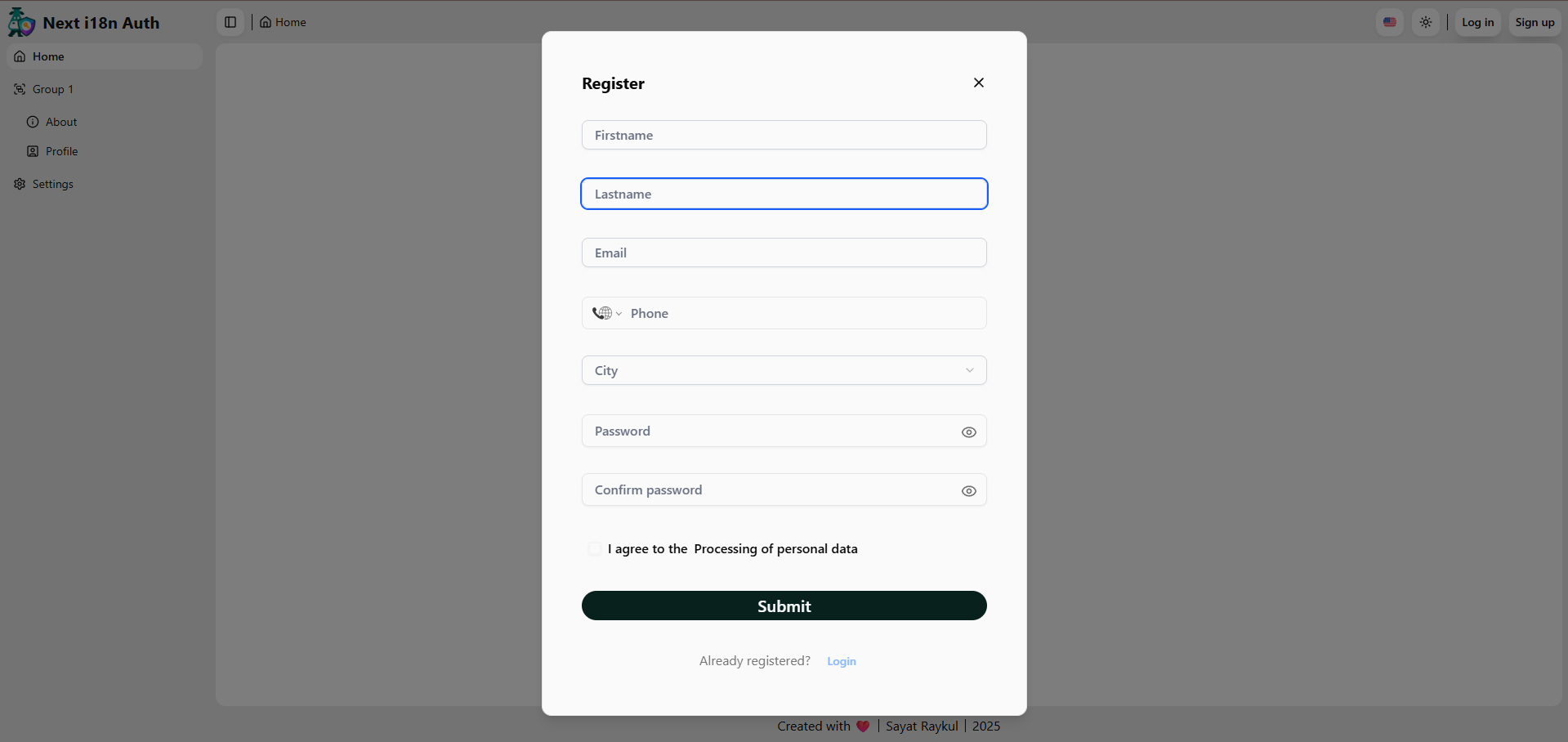
Deployment
This project is live and deployed on Vercel! Visit the live demo: Next i18n Auth Boilerplate Live
Features
- ⚡️ Next.js 15: Fast and scalable React framework with App Router.
- 🌍 i18next: Internationalization (i18n) with fully automated typed translations.
- 🔒 Next-Auth v5: Authentication with JWT, OAuth, and social providers.
- 🎨 shadcn/ui: Beautiful accessible components with Tailwind CSS.
- 🛡️ Zod: End-to-end type-safe validation.
- 🚀 TypeScript: 100% typed full-stack application.
- 🌓 Dark Mode: Light/dark mode with system preference.
- 📈 React Query: Powerful data fetching and caching.
- 🧪 Vitest & Playwright: Full testing stack (unit, integration, e2e).
Quick Start
Prerequisites
Make sure you have the following installed:
- Node.js >= 18.x
- Yarn (preferred) or npm
- Git
Installation
-
Clone the repository:
git clone https://github.com/Sayyat/next-i18n-auth.git cd next-i18n-auth -
Install dependencies:
yarn install -
Create a
.envfile in the root directory and add the following environment variables:AUTH_URL=http://127.0.0.1:3001 AUTH_SECRET=<Your Auth Secret> NEXT_PUBLIC_API_URL=<Your API URL> API_URL=<Your API URL> NODE_ENV=development NEXT_TELEMETRY_DISABLED=1 RAPIDAPI_KEY=<Your RapidAPI key> -
Start the development server:
yarn devThe application will be available at
http://localhost:3000.
File Structure
You can find the file structure of the project in the File Structure document.
How to Use
Authentication
- Sign Up: Use the
registermodal to create a new account. The backend API handles user registration and returns access and refresh tokens. - Log In: Use the
loginmodal to authenticate users. Tokens are stored securely, and JWT is decoded for user details.
Localization
- The project uses
i18nextfor localization. See i18next for more details. - The localization process is fully automated. See Automation for more details.
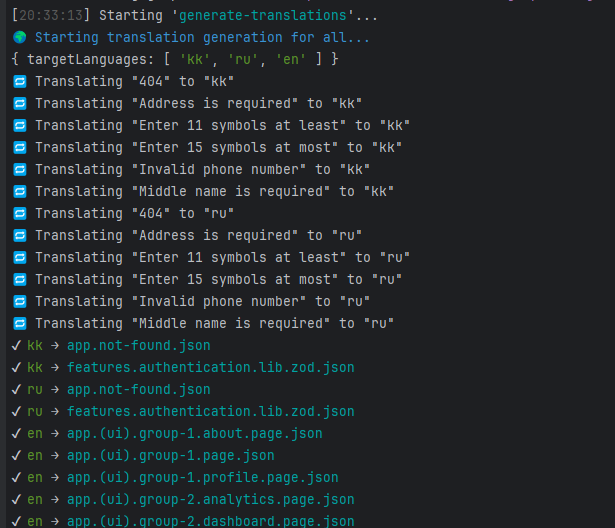
- Full autocomplete for namespaces and translation keys thanks to auto type generation
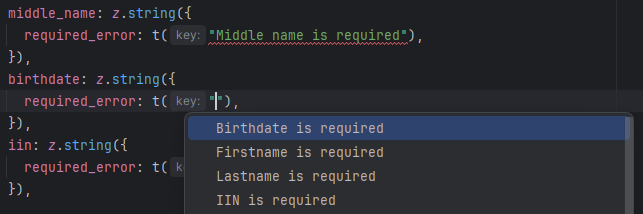
- Supported languages:
Kazakh,English, andRussian. - Language can be changed using the dropdown in the header.
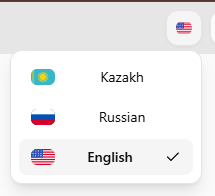
Toast Notifications
- Feedback is provided using
react-toastify. - Example: Error messages during authentication or form validation feedback.
Zod Validation
- Zod is used for client-side schema validation for forms.
- Errors are displayed with translations based on the current locale.
Customization
Add New Languages
-
Add the new language key in
i18n/lib/config.ts: To add French (fr), update thelanguagesarray as follows:export const languages = ["kk", "ru", "en", "fr"] as const; -
Generate language files for the new locale: Run
smart-i18noryarn sicommand to generate the template language files for the newly added language (frin this case). -
Translate the new language files: To translate the language files using RapidAPI, run the following command:
smart-i18n generate-translations -l frOr use the alias:
yarn si:trs -l frThat’s it! Your new language should now be added to the system.
Note: See Automation for more details..
Add New Pages
- Create a new folder under the
appdirectory, e.g.,app/dashboard. - Add a new
page.tsxfile inside the folder. - Use the existing components for layout and styles.
📚 Tech Stack
| Technology | Description |
|---|---|
| Next.js | React framework with server-side rendering |
| Next-Auth | Authentication system for Next.js apps |
| i18next | Localization and translation management |
| gulp | A toolkit to automate & enhance your workflow |
| Tailwind CSS | Utility-first CSS framework |
| shadcn/ui | Beautiful prebuilt components |
| TypeScript | Static typing for scalable applications |
| Zod | Type-safe schema validation |
| @tanstack/react-query | Powerful data fetching library |
| Vitest | Fast unit testing framework |
| Playwright | End-to-end browser testing framework |
| @t3-oss/env-nextjs | Type-safe environment variable management for Next.js |
| React-Toastify | Toast notifications |
🚀 Running Tests
This project includes a robust testing setup to ensure code quality and application reliability. Below are the details for running different types of tests:
1. Unit and Integration Tests
We use Vitest with React Testing Library to write and run unit and integration tests.
Run Unit/Integration Tests:
yarn test
Watch Tests:
yarn test:watch
Coverage Report:
yarn coverage
2. End-to-End (E2E) Tests
We use Playwright for writing end-to-end tests.
Run E2E Tests:
yarn test:e2e
Playwright Test Runner UI:
yarn test:e2e --ui
Notes:
- Ensure the application is running locally before starting E2E tests.
- Configure environment variables in
.env.testfor test-specific setups.
3. Test Setup
- Unit Testing Framework: Vitest
- E2E Testing Framework: Playwright
- Component Testing: React Testing Library
Test Directory Structure
- Unit tests:
src/(next to each component) - E2E tests:
src/tests/e2e/
Example Test Command:
yarn test # Runs all unit and integration tests
yarn test:e2e # Runs all E2E tests
License
This project is licensed under the MIT License - see the LICENSE file for details.
Author
Made with 💜 by Sayat Raykul
If you like this project, please ⭐️ star it on GitHub! It helps me continue building great open-source tools.
📚 Related Projects
@sayyyat/smart-i18n— The core CLI engine that provides scanning, merging, and type generation.@sayyyat/smart-i18n-react— Feature-scaffolding CLI tool that integrates smart-i18n into React/Next.js projects with zero configs.





